Importing Existing Open Graph Objects
If you have an existing Facebook app which uses Open Graph objects, you probably don't want to re-enter all of that information.
We make it as easy as possible to get your data into Teak so you can get up and running quickly.
Importing Your Content
The title, image, description, and any custom properties of Open Graph objects that your app has previously used on Facebook can be imported into Teak.
To import the objects from your game, go to the Settings for your app in Teak, and click this button:
Once this process is complete, you will have the easy-editing functionality and enhanced metrics of Teak usable with your existing content.
Imported Object Identifiers
When an object is imported it is assigned a unique identifier. Teak uses the Facebook Id of the imported object for this, a numeric value which is assigned by Facebook.
If you wish to use assign human-readable identifier to imported objects, you can change the unique id of any object using the Teak editor. Change the 'unique id' field, and click Save.
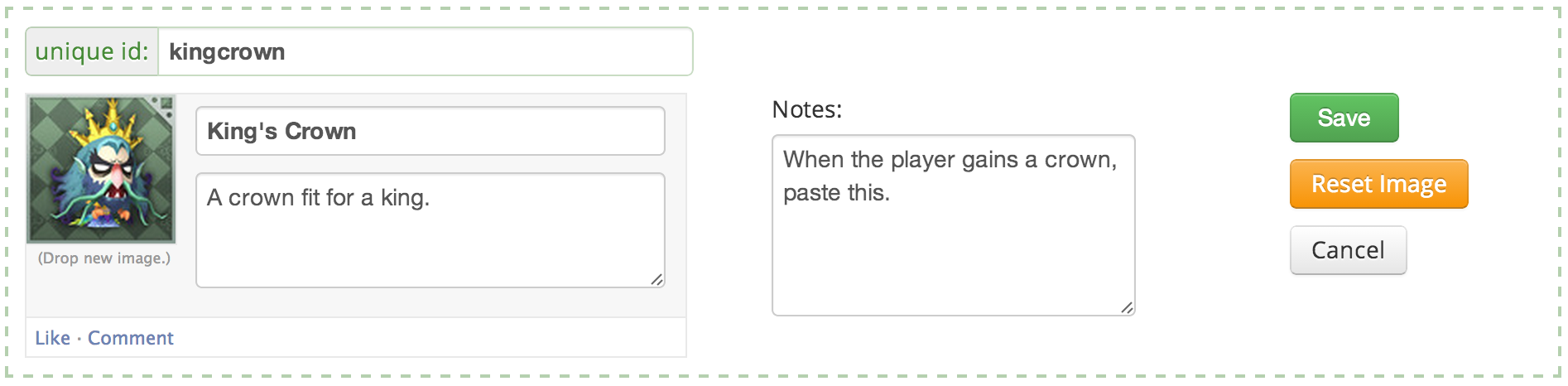
If you have a large number of objects to import, and have a scheme for your identifiers (such as image name, or title), please contact us and we will help you import your data.